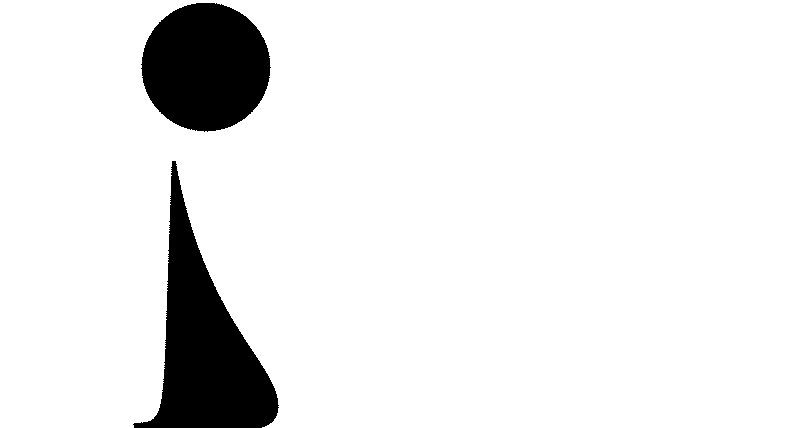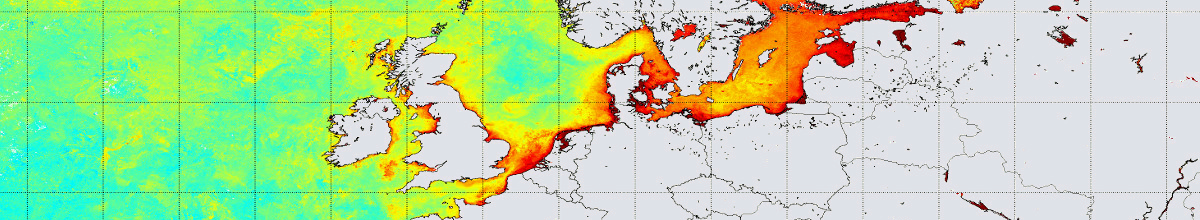Instructions for use B:
Automated procedures for MUMM turbid waters atmospheric correction
The extension described hereafter was ported to SeaDAS 4.8 update#4, on December 2005.
Function
The MUMM-SeaDAS command line function mumm-msl12 is based on the standard SeaDAS function msl12. It performs the generation of SeaWiFS and MODIS level 2 images respectively from a SeaWiFS level 1A and MODIS level 1B images using MUMM's turbid water extended atmospheric correction algorithm, of which a full description can be found in: “Atmospheric correction of SeaWiFS imagery for turbid coastal and inland waters" K.G. Ruddick, F. Ovidio and M. Rijkeboer, Applied Optics, vol 39, no 6, p897-912, 2000.”
In "Instructions for use A" are described the steps of SeaWiFS and MODIS processing to reach MUMM L2 products with MUMM-supplied procedures, through command line examples. "Instruction for use B" describes a proposed automated processing chain with MUMM-supplied scripts, allowing L2 production for a list of SeaWiFS or MODIS images. It is recommended to read through the first document for a better understanding of MUMM turbid waters atmospheric correction process.
To apply automated MUMM atmospheric correction for a list of MODIS of SeaWiFS imagery, denoted by mumm_epsm78, the user should follow these steps:
- define at least one ROI over which will be computed the Rayleigh-Corrected reflectance ratio from bands 7 and 8 (765nm and 865nm for SeaWiFS, 748nm and 869nm for MODIS), called hereafter
Rc7andRc8.mumm_epsm78parameter will be derived from the processedRc78.This region (ROI1) may be kept quite small to reduce computation time during the processing of this intermediate product. Define a ROI2 for final L2 products. - update a SeaDAS script file supplied by MUMM.
- execute the SeaDAS script file to run standard atmospheric correction, produce
Rc78, derivemumm_epsm78and launch MUMM atmospheric correction.
Requirements
The following MUMM-supplied procedures and parameter files are provided in the directory named $SEADAS/MUMM-MSL12/AUTO, hereafter sensor is {aqua, terra or seawifs}:
l2sensor.sh# Handles execution of mumm-msl12 over requested ROI by copying appropriate par Template files: l2sensor.par*l2sensor.parS# Templates par file for Standard atm.corr.l2sensor.parT# Templates par file for Turbid water atm.corr.Rc78gen_sensor.sh# Handle execution of mumm-msl12 over small ROI by copying appropriate par Template files: Rc78gen_ sensor .parSRc78gen_sensor.parS# Templates par file for Standard atm.corr., to run over small sub-scenes.l2sensor.pro# IDL routines for plotting RC78. scatter plot, cropping L1 ROI for SeaWiFS, cropping L2 ROIs, set status of processing…etcgetepsclim_modis.pro,getepsclim_seawifs.pro# returns the value of seasonal epsilongetregion.pro# returns the latitudes and longitudes at the limits of the defined ROI.l2sensor.s# SeaDAS-IDL script to execute l2_sensor.pro procedures
The template parameter files l2aqua.par*, l2terra.par* and l2seawifs.par* contain the necessary flags for the two stages of the atmospheric correction (the standard and MUMM turbid waters), respectively for AQUA, TERRA and SeaWiFS image processing. These should be examined to ensure the user is aware, for example, of the options (e.g. albedo and l2prod*) that have been set and modified as appropriate.
For correct use with the templates provided, the user must st7ructure the data files for the image corresponding to a date given by DATE (replace "DATE" in filenames by e.g. "2003113") and time by TIME (replace "TIME" in filenames by e.g. "124000") as follows:
Imagery data files:
$SEADAS/IMAGES/L1/SDATETIME.ext: L1A file with extension e.g. ext=’L1A_HDUN’$SEADAS/IMAGES/L1/ADATETIME.L1B_LAC: AQUA L1B file$SEADAS/IMAGES/L1/ADATETIME.GEO: AQUA geolocation file$SEADAS/IMAGES/L1/TDATETIME.L1B_LAC: TERRA L1B file$SEADAS/IMAGES/L1/TDATETIME.GEO: TERRA geolocation file
Ancillary data files:
$SEADAS/IMAGES/L1/SDATE06_NCEP.MET: 06:00 NRT MET file$SEADAS/IMAGES/L1/SDATE12_NCEP.MET: 12:00 NRT MET file$SEADAS/IMAGES/L1/SDATE18_NCEP.MET: 18:00 NRT MET file$SEADAS/IMAGES/L1/SDATE12_EPTOMS.OZONE: NRT OZONE file
Note the prefix “S” for ancillary data files is used for SeaWiFS and MODIS images.
Directory of output:
$SEADAS/IMAGES/L2
If this file structure cannot be adopted, the filenames used in the abovementioned templates and IDL routines and shell scripts must be modified accordingly.
Usage
Before running the scripts you should make sure that all the requirements (see above) were accomplished. The working directory is $SEADAS/MUMM-MSL12/AUTO.
Assume L1 images and ancillary data are stored in the appropriate directories. The processing of L2 products, using an image-by-image calibration of the calibration parameter representing the ratio of aerosol path reflectance, mumm_epsm78, is described in the following:
1. Definition of regions of interest (ROIs)
Edit getregion.pro and supply a region name as string of characters denoting the area (ex: “BCZ”, for Belgian Coastal Waters) and a box with south/north latitudes and west/east longitudes. Instructions on how to do this and examples are included in that file. The ROI name(s) is(are) required as input(s) in the script l2sensor.s in view to initialize the parameters SMALL_REGION and LARGE_REGION, used respectively for Rc7 and Rc8 processing and final L2 products.
2. Preparation of script files
For AQUA or TERRA image processing, edit l2aqua.s (resp. l2terra.s) and supply the following parameters:
modislist_path: the path of an ascii file containing the listing of MODIS images to process, ex: /home/seadas/mylist.txtGEOPATH: MODIS geolocation file path, GEOPATH=SEADAS+’/IMAGES/L1/’L1BPATH: MODIS L1B path, L1BPATH=SEADAS+’/IMAGES/L1/’L2PATH: the output L2 products path, L2PATH= SEADAS+’/IMAGES/L2/’LARGE_REGION: the large region name (characters) of modis image to be processed; define this region in the GETREGION routine (in getregion.pro), e.g. ‘NOS’, for North Sea area.SMALL_REGION: the small region name (characters) of modis image to be used for Rc78 processing; define this region in the GETREGION routine (in getregion.pro), e.g ‘BCZ’.
For SeaWiFS image processing, edit l2seawifs.s and supply the following parameters:
seawifslist_path: the path of an ascii file containing the listing of SeaWiFS images to process, ex: /home/seadas/mylist.txtL1APATH: SeaWiFS L1A path, L1APATH=SEADAS+’/IMAGES/L1/’L1A_EXT: the suffix of SeaWiFS L1A file (ex: L1A_HDUN)L2PATH: the output L2 products path, L2PATH= SEADAS+’/IMAGES/L2/’LARGE_REGION: the large region name (characters) of modis image to be processed; define this region in the GETREGION routine (in getregion.pro), e.g. ‘NOS’, for North Sea area.SMALL_REGION: the small region name (characters) of modis image to be used for Rc78 processing; define this region in the GETREGION routine (in getregion.pro), e.g ‘BCZ’.
3. Execution of the script
3.1 MODIS processing
e.g. to process the TERRA image acquired on date “2005179 at time “105000” , with small ROI “BCZ” and large ROI “NOS”
$ cd $SEADAS/MUMM-MSL12/AUTO
$ seadas–b l2terra.s This last command produces the following outputs under $SEADAS/IMAGES/L2:
T2005179105000_BCZ_L2S.hdf: Level 2 file with standard output productsT2005179105000_BCZ.rayleigh: Level 2 file with Rc output productsT2005179105000_BCZ.rayleigh_rc78.ps: Level 2 file with Rc78 scatteplot, histogram and suggested mumm_epsm78Standard_ T2005179105000_BCZ.log: mumm-msl12 log file (for info)Standard_ T2005179105000_BCZ.par: mumm-msl12 par file used in generation (for info)T2005179105000_BCZ_L2T.hdf: Level 2 file with MUMM output productsMumm_T2005179105000_BCZ.log: mumm-msl12 log file (for info)Mumm_T2005179105000_BCZ.par: mumm-msl12 par file used in generation (for info)
3.2 SeaWiFS processing
e.g. to process the SeaWIFS image acquired on date “2003113 at time “124843” , with small ROI “BCZ” and large ROI “NOS”
$ cd $SEADAS/MUMM-MSL12/AUTO
$ seadas–b l2seawifs.sThis last command produces the following outputs:
$SEADAS/IMAGES /L1/S2003113124843.L1A-BCZ (a crop of SeaWiFS L1A image over the BCZ area)
and under $SEADAS/IMAGES/L2:
S2003113124843_BCZ_L2S.hdf: Level 2 file with standard output productsS2003113124843_BCZ.rayleigh: Level 2 file with Rc output productsS2003113124843_BCZ.rayleigh_rc78.ps: Level 2 file with Rc78 scatteplot, histogram and suggested mumm_epsm78Standard_ S2003113124843_BCZ.log: mumm-msl12 log file (for info)Standard_ S2003113124843_BCZ.par: mumm-msl12 par file used in generation (for info)S2003113124843_BCZ_L2T.hdf: Level 2 file with MUMM output productsMumm_S2003113124843_BCZ.log:: mumm-msl12 log file (for info)Mumm_S2003113124843_BCZ.par: mumm-msl12 par file used in generation (for info)
Support
While efforts will be made to assist users experiencing difficulty in using this software users are asked first to perform the following before requesting help:
1. Installation and usage instructions (this page) should be read thoroughly.
2. If encountering problems when running mumm-msl12 the standard SeaDAS msl12 function should be run in command mode with the appropriate parameter file S.par. Read the "Instructions for use A" document for mumm-msl12 command line instructions. If problems occur there as well the cause may be unrelated to the MUMM extensions.
3. Basic debugging should be performed: tracing of any error messages to the operations causing them, checking existence of files referenced in the parameter files S.par and T.par, checking disk-space, etc.
If problems still cannot be solved an email containing the description of the problem including operations attempted, a copy of the terminal output, and the relevant log and parameter files should be sent to MUMM-MSL12@mumm.ac.be.